
Development and Integration Environment for Automatic Test Markup Language
The ATML Test Description format allows the description of Test behavior through Operations such as Setup, Connect, Fetch, Reset, etc. These Operations contain signal definitions encoded in the XML format specified in IEEE 1641 ("std" prefix in the example below).
ATML Pad contains several editors for IEEE 1641 signal definitions:
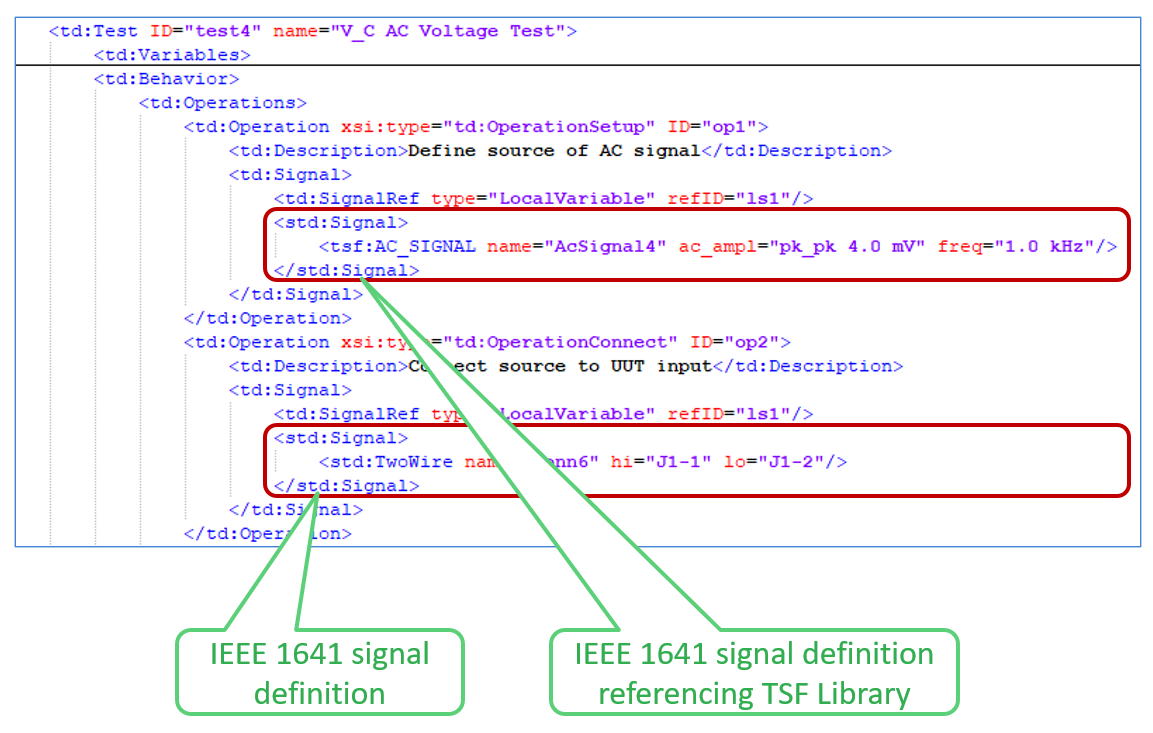
In many cases the embedded IEEE 1641 signal definitions reference signal classes defined in TSF Libraries (“tsf” prefix in the example above). TSF Libraries are specified in separate XSD and XML files, referenced from ATML Test Description documents.
TSF Libraries can be developed with newWaveX-SD.
The IEEE 1641 signal definition associated with an ATML Operation can be edited in a table, visible when the Operation is selected in the list. The values of signal attributes are displayed in the table and can be changed. Note that new signal definitions cannot be created in this editor.
Incorrect data input is identified through red text (see example below). The error is displayed in the message area of the editor.
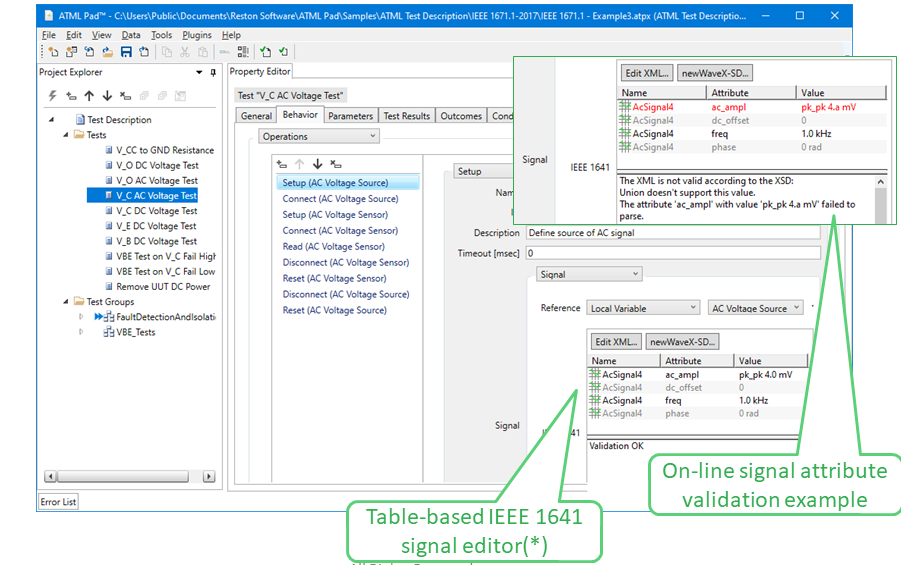
(*) For table-based signal editing, a licensed installation of newWaveX-SD is required on the computer where ATML Pad runs.
IEEE 1641 signal definitions associated with ATML Operations can be viewed and edited in a pop-up window that displays the user interface of newWaveX-SD. This editor can be used to create new signal definitions and to simulate the signals.
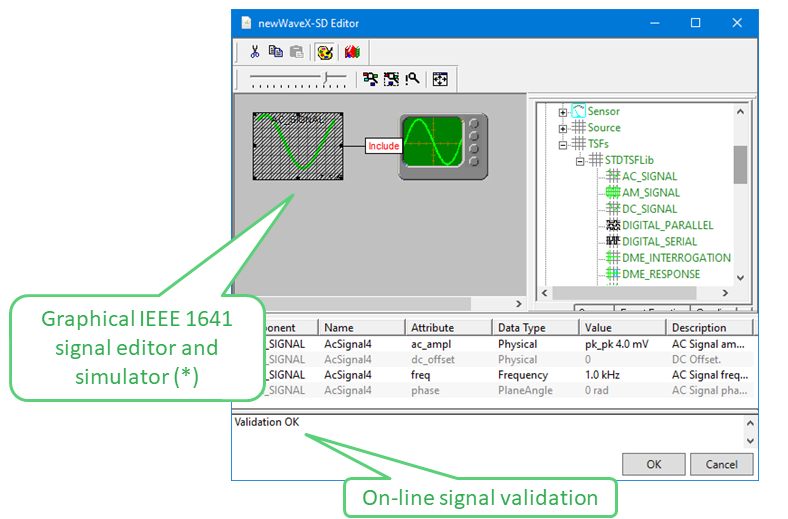
(*) For graphical signal editing, a licensed installation of newWaveX-SD is required on the computer where ATML Pad runs.
When newWaveX-SD is not installed, ATML Pad displays IEEE 1641 signal definitions as native XML. Furthermore, the signal definitions can be edited in a pop-up XML editor with color coding.
The XML editor performs on-demand validation:
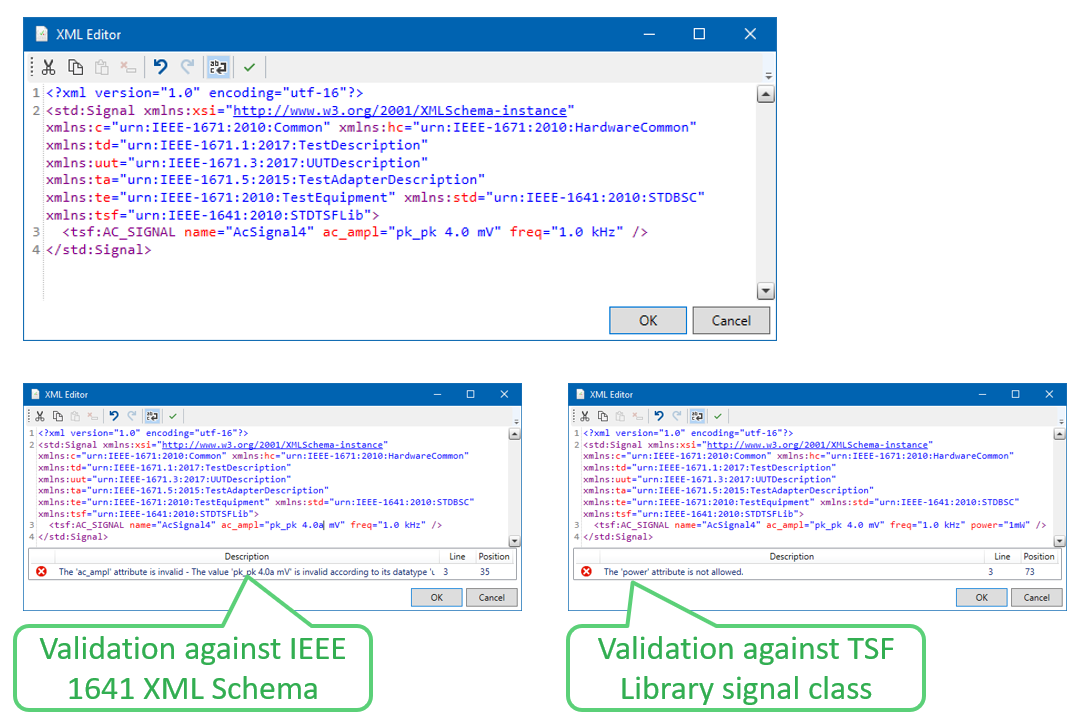
newWaveX ™ is a trademark of Spherea Technology Ltd.